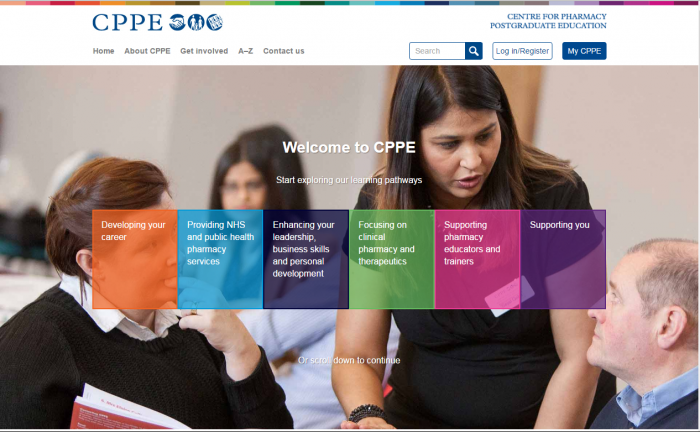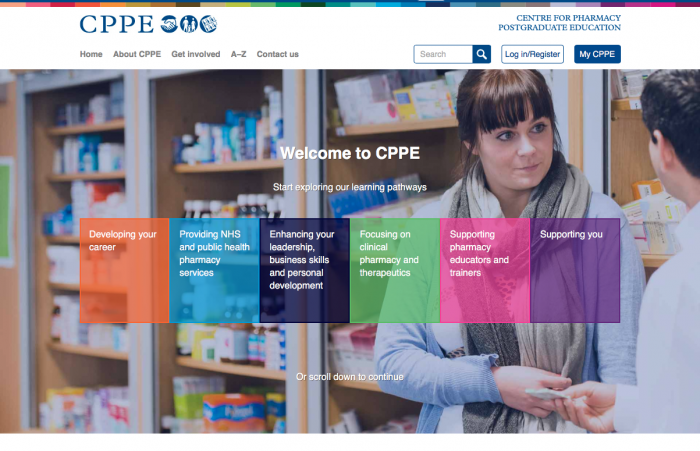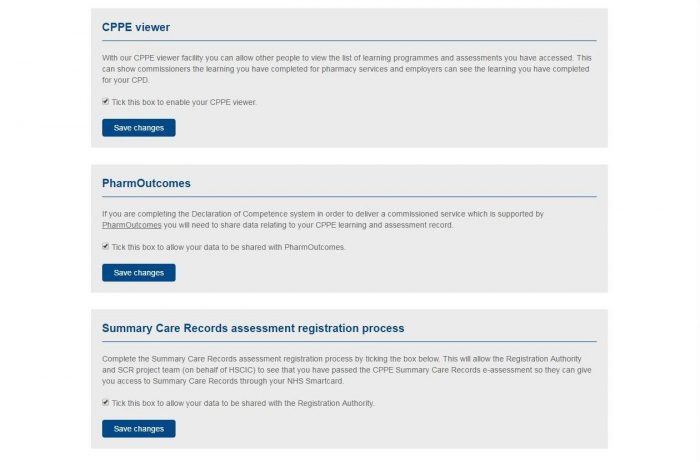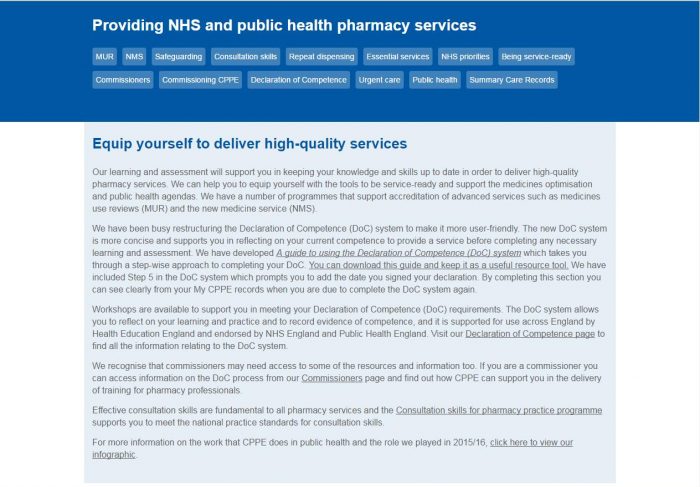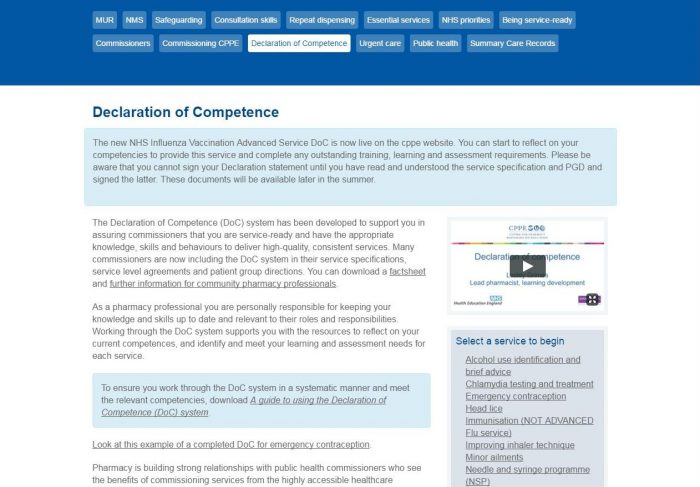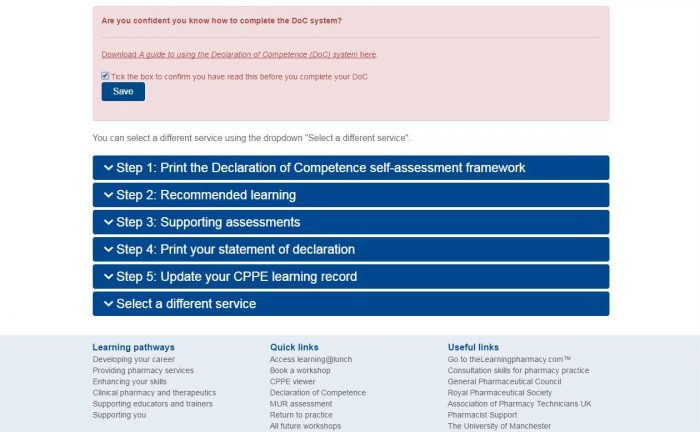How to complete your CPPE Declaration of Competence
This page will show you how to complete your CPPE declaration of competence. You must complete all the steps below before you can enrol on the PharmOutcomes service. This example uses the Emergency Contraception Declaration of Competence Framework as an example, but can be applied to all CPPE Declaration of Competence Frameworks.
You can click here to visit CPPE to download fact sheets and user guides if you wish
Step 1 – Login to CPPE.
Visit http://www.cppe.ac.uk and login in, using the button in top right of the screen.
Step 2- Enable CPPE Viewer and PharmOutcomes access
If you have not already done so, you must turn on CPPE viewer and share your CPPE activity with PharmOutcomes. Go to ‘My CPPE’ and scan down the page until you reach the sections shown below:
Ensure that the boxes are checked to Enable the CPPE viewer and share your CPPE activity with PharmOutcomes.
Step 3 – Declaration of Competency
From the home screen, (if your screen looks different after logging in, click home in the top left) select the ‘Providing NHS and public health pharmacy services’ blue tab
Click on the tab labelled ‘Declaration of Competence’
Select the appropriate service from the options on the right hand side of the screen. This takes you to the Declaration of Competence frame work for your selected service.
You must complete all steps on the process to successfully declare competence.
Step 4 – recommended learning
CPPE Step 2 in the DoC pathway shows you the recommended learning to achieve competence under this framework. It is recommended that you complete the learning listed in this section. If you choose to access different sources of learning, you should ensure they meet the competency requirements in the self-assessment tool.
Step 5 – supporting assessments
CPPE step 3 shows you the recommended assessment tools you can you to demonstrate competence in the areas covered by the learning resources. If you choose to use different tools to assess competence you should first ensure they meet the needs of the self-assessment tool.
Step 6 – print your statement of declaration
You can use the first link on this page (CPPE step 1) to print a blank Declaration of Competence Self-Assessment.
Your statement declaration (CPPE step 4) will auto populate with any relevant CPPE learning you have undertaken. You may also insert by hand any additional learning and assessment resources you have accessed to become competent.
Once completed, you must keep your record safe as it will be required should you later be called on to prove your competence.
Step 7 – Update your CPPE record
You must use this section to confirm that you have updated your statement of declaration and indicate the date the document was signed.
By completing CPPE step 5 you are confirming that you meet all the competencies in the DoC framework and you can provide evidence to that effect. Making a declaration whilst not meeting the competencies may constitute or be treated as a fitness to practise issue.
Once completed, you must keep your declaration safe. Before you provide any service under this Declaration of Competence, you must supply a copy of your Statement to each pharmacy where you provide that service.
Step 8 – enrol on the PharmOutcomes platform
You are now in a position to be able to enrol on a PharmOutcomes service provided under Declaration of Competence. Click here for a guide to enrolment.